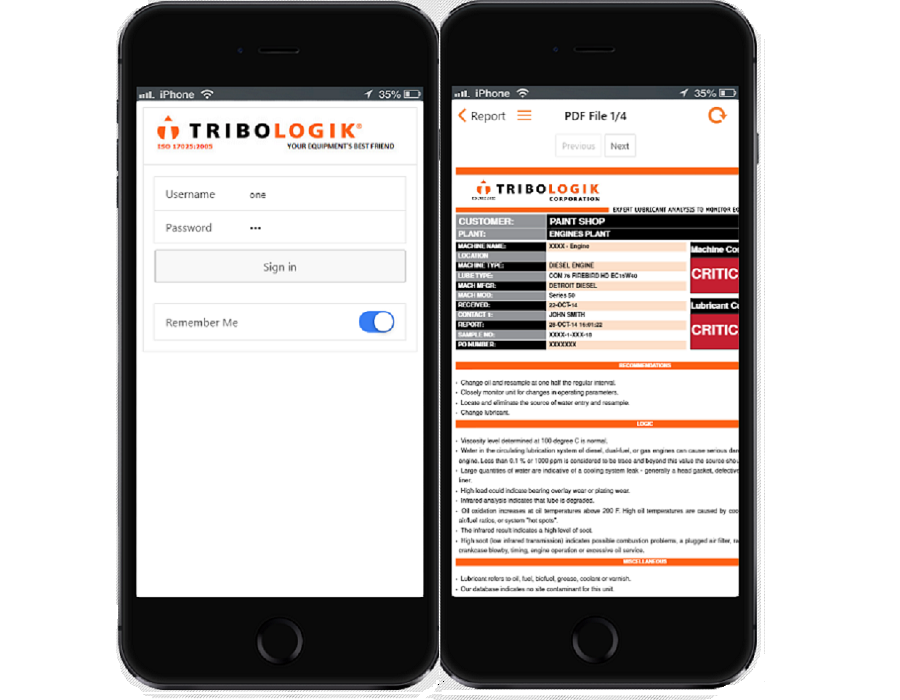MOBILE APPLICATION
MOBILE APPLICATION
Reports can be seen on the mobile device easily downloaded from your Android (Google) and iPhone systems.
- Quickly review recommendations and reports
- Scan barcodes
- Add equipment
- Statistics
To download the Android version, click on the Google Play Store icon or go to https://play.google.com search for TRIBOLOGIK and click on Install. If you use an iPhone, click on the App Store icon or go to https://itunes.apple.com search for TRIBOLOGIK, click on GET, then on INSTALL.